Adding password protection to a project
You may want an efficient way to add password protection to an entire static site or client-side application, whether it’s intended for internal use or just a temporary measure while you work on a project with a client. This is possible with Surge Plus!
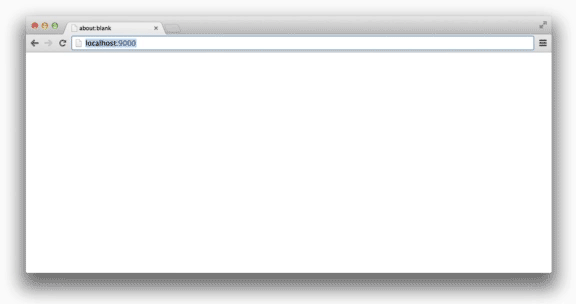
Create an AUTH file in the root of the directory you publish using Surge. Pasting the following into the file will password protect your project, with the username kenneth and password 12345:
kenneth:12345The first time you re-publish with an AUTH file in your project, you’ll automatically be prompted to upgrade your project to Surge Plus, right from the CLI.
Multiple Accounts
You may also specify multiple basic accounts to authenticate against:
brock:password1
kenneth:password2
kim:password3